Some of courts are very bright, looks ugly and ball is barely visible.
Here is short tutorial (thanks to Elias), how to copy and replace one court with another one. For example you can have Roland Garros court in Rome, Nice etc.
1) At first you need program to edit .pak files, like Qped
You can download it from here (works without installing)
https://rapidu.net/4920632580/QPed.rar
2)
quit from game first, if you have it opened
open program Qped and open file [GAME FOLDER]\Mods\ITST118\Data\pak03.pak
3) in catalog's tree - go to "data" and you have view of all courts in game, in every folder there is a file with court's name/city so you can recognize which court it is
4)
In Qped go to folder with court which you don't like and want to change, delete original "courttex.jpg" file (edit/delete).
5)
Pick one nice court and check what is its number in "data" folder. Now you have to extract file "courttex.jpg" from this folder somewhere on your disk (object/export to file).
6)
In Qped go back to folder where you deleted earlier "courttex.jpg", in windows explorer - drag extracted earlier file "courttex.jpg" (nice court) to folder in Qped.
7)
That's all. At end you have to save file pak03.pak and exit from program.
You can extract also all catalog "data" with all courts, if you want to browse it on disk (~200mb on disk).
[TUTORIAL] How to replace courts in game
5 posts
• Page 1 of 1
Re: [TUTORIAL] How to replace courts in game
Thank you very much for this tutorial, I will try this later.
Do you know where problem comes from ? Can it be because I play with high graphics settings or with a 16:9 display ?
I really like this game but impossible for me to play it without changing courts. My eyes are tired, I was wondering if i would need glasses..
I haven't more than 200 games in tennis elbow. That could be really cool if someone could share courts where is it pleasant for the eye to play on.
We just change the picture right ? If I put a clay picture in a current grass court, the properties of the grass still remains ?
Do you know where problem comes from ? Can it be because I play with high graphics settings or with a 16:9 display ?
I really like this game but impossible for me to play it without changing courts. My eyes are tired, I was wondering if i would need glasses..
I haven't more than 200 games in tennis elbow. That could be really cool if someone could share courts where is it pleasant for the eye to play on.
We just change the picture right ? If I put a clay picture in a current grass court, the properties of the grass still remains ?
- Bruno28
- Posts: 5
- Joined: Sat, 18 Feb 2017 05:00
Re: [TUTORIAL] How to replace courts in game
Bruno28 wrote:I haven't more than 200 games in tennis elbow. That could be really cool if someone could share courts where is it pleasant for the eye to play on.
I like Brisbane, Delray Beach, Rotterdam, Marseille, Dubai, Acapulco - you can check these courts, imho most eye pleasant courts.
We just change the picture right ? If I put a clay picture in a current grass court, the properties of the grass still remains ?
Properties not change.
-
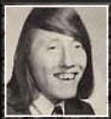
Don_ - ITST Tournament Host
- Posts: 295
- Joined: Fri, 17 Apr 2009 02:34
- Location: Poland
Re: [TUTORIAL] How to replace courts in game
thank you so much, Don, for this big utility tutorial, I have been being curious of how could be possible to mod 2d courts to make them suit to own personal needs
- pigrosofo
- Posts: 97
- Joined: Wed, 16 Jan 2013 14:42
- Location: Italy
Re: [TUTORIAL] How to replace courts in game
What is the difference between Court and Courttex?
- amgmm
- Posts: 5
- Joined: Fri, 31 Mar 2017 12:52
5 posts
• Page 1 of 1
Who is online
Users browsing this forum: No registered users and 9 guests