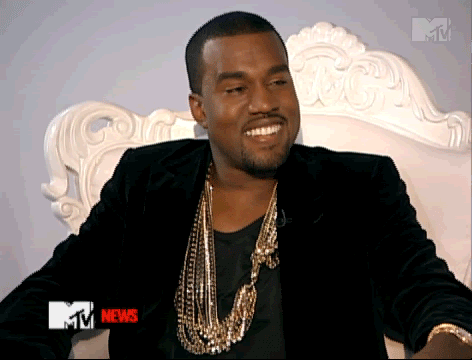update 1.0b
20 posts
• Page 1 of 2 • 1, 2
update 1.0b
So, love the timing, update right in the middle of grand slam tournament. Anyway, I've had nothing but trouble with this update. First, chat isn't working, shot sounds won't load, i've reinstalled several times, finally fixed this. Now my shots don't feel right, and my character keeps grunting like a girl even though grunt is turned off. Right now, the game is totally ruined by this update.
Effect
- Fez
- Andy Murray Snuggle Buddy
- Posts: 249
- Joined: Thu, 22 Nov 2012 20:20
Re: update 1.0b
FezAzulay wrote:So, love the timing, update right in the middle of grand slam tournament. Anyway, I've had nothing but trouble with this update. First, chat isn't working, shot sounds won't load, i've reinstalled several times, finally fixed this. Now my shots don't feel right, and my character keeps grunting like a girl even though grunt is turned off. Right now, the game is totally ruined by this update.
Didn't checked it yet. did you patched your install, or did you a fresh 1.0b install + 1.15 mod install ?
About the sounds, it sounds like the mod sound.ini may have been overwritten by the update (if you didn't made a fresh install). i'll check this out.
Hello friend ;)
-

Elias - ITST Manager
- Posts: 1204
- Joined: Sat, 09 Jan 2010 20:58
- Location: Paris - France
Re: update 1.0b
Elias wrote:FezAzulay wrote:So, love the timing, update right in the middle of grand slam tournament. Anyway, I've had nothing but trouble with this update. First, chat isn't working, shot sounds won't load, i've reinstalled several times, finally fixed this. Now my shots don't feel right, and my character keeps grunting like a girl even though grunt is turned off. Right now, the game is totally ruined by this update.
Didn't checked it yet. did you patched your install, or did you a fresh 1.0b install + 1.15 mod install ?
About the sounds, it sounds like the mod sound.ini may have been overwritten by the update (if you didn't made a fresh install). i'll check this out.
I patched my install the first time, but game felt totally wrong, so i did fresh install after uninstalling TE. Did fresh install like 4 times. The biggest problem is the shots, they lack power again. The problem i used to have has return with this new update. I'm pissed.
Effect
- Fez
- Andy Murray Snuggle Buddy
- Posts: 249
- Joined: Thu, 22 Nov 2012 20:20
Re: update 1.0b
Ok i checked out.
No technical issue noticed here with 1.0b + 1.15.
Fez your sound issues are probably due to the fact you used your previous ITST.ini file over your new installation to preserve your key bindings, i guess (it's been said again and again not to do this .. ).
The right way for 1.0b is to make a fresh install :
1/ Install TE 1.0b + copy your key.txt
2/ Install ITST mod 1.15
3/ Launch TE, enable advanced options, create a profile, name it "ITST"
4/ Close TE. Re-launch TE.
5/ Create your key bindings / pad buttons mapping manually.
6/ Never copy back your old ITST.ini file over a new fresh install as it may create various textures, sounds, anims issues.
If you feel lazy and want to use your old buttons/keyboard mappings, you can open your old ITST.ini file in notepad, then copy the controller mapping section : [keys1] section if you use the keyboard, usually [joy1] if you're using a pad. And paste/replace this section in your newly created ITST.ini file in the new TE install (do this while TE is closed/not active or it won't work).
No technical issue noticed here with 1.0b + 1.15.
Fez your sound issues are probably due to the fact you used your previous ITST.ini file over your new installation to preserve your key bindings, i guess (it's been said again and again not to do this .. ).
The right way for 1.0b is to make a fresh install :
1/ Install TE 1.0b + copy your key.txt
2/ Install ITST mod 1.15
3/ Launch TE, enable advanced options, create a profile, name it "ITST"
4/ Close TE. Re-launch TE.
5/ Create your key bindings / pad buttons mapping manually.
6/ Never copy back your old ITST.ini file over a new fresh install as it may create various textures, sounds, anims issues.
If you feel lazy and want to use your old buttons/keyboard mappings, you can open your old ITST.ini file in notepad, then copy the controller mapping section : [keys1] section if you use the keyboard, usually [joy1] if you're using a pad. And paste/replace this section in your newly created ITST.ini file in the new TE install (do this while TE is closed/not active or it won't work).
Hello friend ;)
-

Elias - ITST Manager
- Posts: 1204
- Joined: Sat, 09 Jan 2010 20:58
- Location: Paris - France
Re: update 1.0b
Elias wrote:Ok i checked out.
No technical issue noticed here with 1.0b + 1.15.
Fez your sound issues are probably due to the fact you used your previous ITST.ini file over your new installation to preserve your key bindings, i guess (it's been said again and again not to do this .. ).
The right way for 1.0b is to make a fresh install :
1/ Install TE 1.0b + copy your key.txt
2/ Install ITST mod 1.15
3/ Launch TE, enable advanced options, create a profile, name it "ITST"
4/ Close TE. Re-launch TE.
5/ Create your key bindings / pad buttons mapping manually.
6/ Never copy back your old ITST.ini file over a new fresh install as it may create various textures, sounds, anims issues.
If you feel lazy and want to use your old buttons/keyboard mappings, you can open your old ITST.ini file in notepad, then copy the controller mapping section : [keys1] section if you use the keyboard, usually [joy1] if you're using a pad. And paste/replace this section in your newly created ITST.ini file in the new TE install.
I did! You are right! Crap. Thanks Elias. Didn't ever hear this before, sry.... amazing what issues this creates.
Effect
- Fez
- Andy Murray Snuggle Buddy
- Posts: 249
- Joined: Thu, 22 Nov 2012 20:20
Re: update 1.0b
FezAzulay wrote:I did! You are right! Crap. Thanks Elias. Didn't ever hear this before, sry.... amazing what issues this creates.
np man, i guess we'll have to notify it everytime anyway as it's not obvious or known by newcomers.
it doesn't always creates issues. It may create issues when there is some new content in a TE update, like new sounds sections, animations, etc, so the numbers related to this content changes in the gamesys.ini (sort of TE main sys file). The profile .ini files are created after this gamesys.ini file, so that's why when there is such changes, sometimes an old ITST.ini file will not have matching numbers/data and it can mess it up.
Hello friend ;)
-

Elias - ITST Manager
- Posts: 1204
- Joined: Sat, 09 Jan 2010 20:58
- Location: Paris - France
Re: update 1.0b
Elias wrote:FezAzulay wrote:I did! You are right! Crap. Thanks Elias. Didn't ever hear this before, sry.... amazing what issues this creates.
np man, i guess we'll have to notify it everytime anyway as it's not obvious or known by newcomers.
it doesn't always creates issues. It may create issues when there is some new content in a TE update, like new sounds sections, animations, etc, so the numbers related to this content changes in the gamesys.ini (sort of TE main sys file). The profile .ini files are created after this gamesys.ini file, so that's why when there is such changes, sometimes an old ITST.ini file will not have matching numbers/data and it can mess it up.
Well, when i did what you said, remapped my buttons manually after fresh install not using old saved stuff, my strikes are normal again it seems. So the fresh mapping is HUGE.
Effect
- Fez
- Andy Murray Snuggle Buddy
- Posts: 249
- Joined: Thu, 22 Nov 2012 20:20
Re: update 1.0b
J. Grilo wrote:C++ Runtime problem here.
Yeah, this has been reported by some people @ MG forum: http://www.managames.com/Forum/viewtopi ... 86#p153086
Probably not tied to the mod as it's happening on vanilla as well.
I also noticed a TE crash when connecting to the network TE section, when MG server is down, TE crashes.
I'd bet on some memory leak / wicked pointer issue in the last update. Manutoo will probably figure it out.
Hello friend ;)
-

Elias - ITST Manager
- Posts: 1204
- Joined: Sat, 09 Jan 2010 20:58
- Location: Paris - France
Re: update 1.0b
I've tried to join the game approximatly 10 times since the new installation and everytime TE crashed.
The Dude Abides!
-

The Dude - Posts: 6
- Joined: Fri, 21 Jun 2013 06:59
Re: update 1.0b
manutoo wrote:Everybody,
ouch, the little emergency fix of last night led me to do a big mistake : I packed the debug version instead of the release version... :sweat:
You can now re-dl the patch or the demo, it's fixed.
Also if you downloaded the game yesterday, the online login crashes in case managames server is down or the communication is disrupted, so it's recommended to dl the latest version as well.
Hello friend ;)
-

Elias - ITST Manager
- Posts: 1204
- Joined: Sat, 09 Jan 2010 20:58
- Location: Paris - France
Re: update 1.0b
Another fix today:
http://www.managames.com/Forum/viewtopic.php?p=153181#p153181
So, apply this patch:
http://www.managames.com/download.php?TE2013-Patch.exe
http://www.managames.com/Forum/viewtopic.php?p=153181#p153181
So, apply this patch:
http://www.managames.com/download.php?TE2013-Patch.exe
-

VMoe86 - ITST Manager
- Posts: 1580
- Joined: Sun, 03 Apr 2011 08:46
Re: update 1.0b
sorry but the last update dont works for me:(
- Sedas
- Posts: 8
- Joined: Fri, 04 Jan 2013 21:30
Re: update 1.0b
This is a disastrous update. First game crashed a lot. Lost about 100 ELO for no reason. Game kept crashing online.
After the update now my 3D court camera is not working properly as well.
Reinstalled the game like 8 times already. 5 times in the initial release. Then 3 times with newer little update.
Looks like i've to play sam's megapatch for 2-3 days.
After the update now my 3D court camera is not working properly as well.
Reinstalled the game like 8 times already. 5 times in the initial release. Then 3 times with newer little update.
Looks like i've to play sam's megapatch for 2-3 days.
-

Uchiha Muss - Posts: 319
- Joined: Fri, 15 Feb 2013 20:12
- Location: Ireland
20 posts
• Page 1 of 2 • 1, 2
Who is online
Users browsing this forum: No registered users and 0 guests