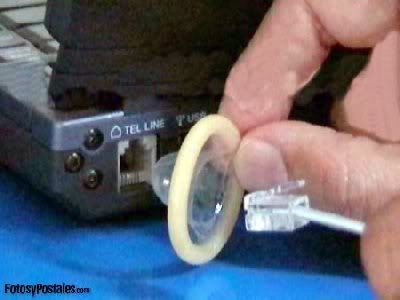i need some help here.....
if i have a wireless card in my laptop and can connect to a wireless network how do i get the xbox to pick up the internet connection from the laptop---i have windows 7...ive been reading the internet and it says to bridge the connection? i was looking for some instructions that made more sense....any help?
LAPTOP XBOX LIVE
Moderator: Senior Hosts
9 posts
• Page 1 of 1
Your laptop has two network cards, one wireless, one wired. You need to connect Xbox to laptop via wired connection. In laptop you want to create a bridge between wired and wireless. It's usually done with a big blue dildo. But you can try network settings>create a bridge. 
Last edited by djarvik on Tue, 06 Apr 2010 15:02, edited 1 time in total.
Level 13 Edberg and counting...
-

djarvik - ITST General Manager
- Posts: 13330
- Joined: Fri, 15 Aug 2008 14:57
- Mike Rotchtickles
- Posts: 1605
- Joined: Sun, 10 Jul 2005 11:27
- Location: Latitude: 29º00´ South of the Equator. Longitude: 24º00´ East of Greenwich.
yeah actually that pic was reserved especially for Q. shame I didn't get the chance to post it in one of his threads. 
- Mike Rotchtickles
- Posts: 1605
- Joined: Sun, 10 Jul 2005 11:27
- Location: Latitude: 29º00´ South of the Equator. Longitude: 24º00´ East of Greenwich.
CHEDERER wrote:so....connect to the wireless connection....then get ethernet from xbox to computer? then bridge connection? does the xbox ask for a IP address or anything? ohhh i have windows 7 all the options are different
Well, it should not ask for an IP address.... although you might want to put it anyway. But for now, it should simply work.
Try creating a bridge, then see if it works....if not, post the errors you are getting and we will try to guide you thru it.
Honestly thou, never tried it with 7. But it should work similar.
Level 13 Edberg and counting...
-

djarvik - ITST General Manager
- Posts: 13330
- Joined: Fri, 15 Aug 2008 14:57
9 posts
• Page 1 of 1
Who is online
Users browsing this forum: No registered users and 5 guests