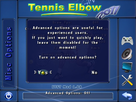patches
2 posts
• Page 1 of 1
Re: patches
Did you create a new profile in TE advanced settings ?
4. Launch the game, go to ``Misc Options'' and at ``Advanced Options'' switch to ``On''; see also the following two pictures:
You then will see a smiley face icon to the upper right menu in the game:
Click on it and select ``Create New Profile''. Type in the name "ITST" (all uppercase):
If you want you can switch "Select on Startup" to "On", but you do not have to. Finally quite the game, you are done with this step.
5. Now restart the game: The ITST Profile should be active and you should be able to load the characters in the character sheet
-

Indiantonike - Posts: 199
- Joined: Tue, 22 Mar 2011 23:08
- Location: France
2 posts
• Page 1 of 1
Who is online
Users browsing this forum: No registered users and 8 guests